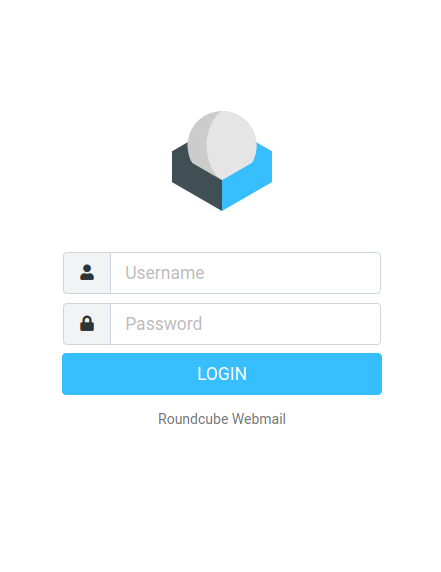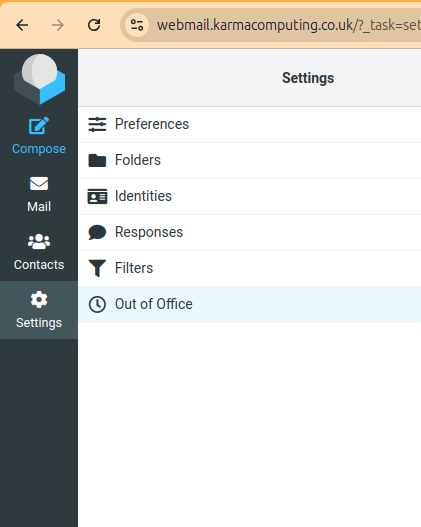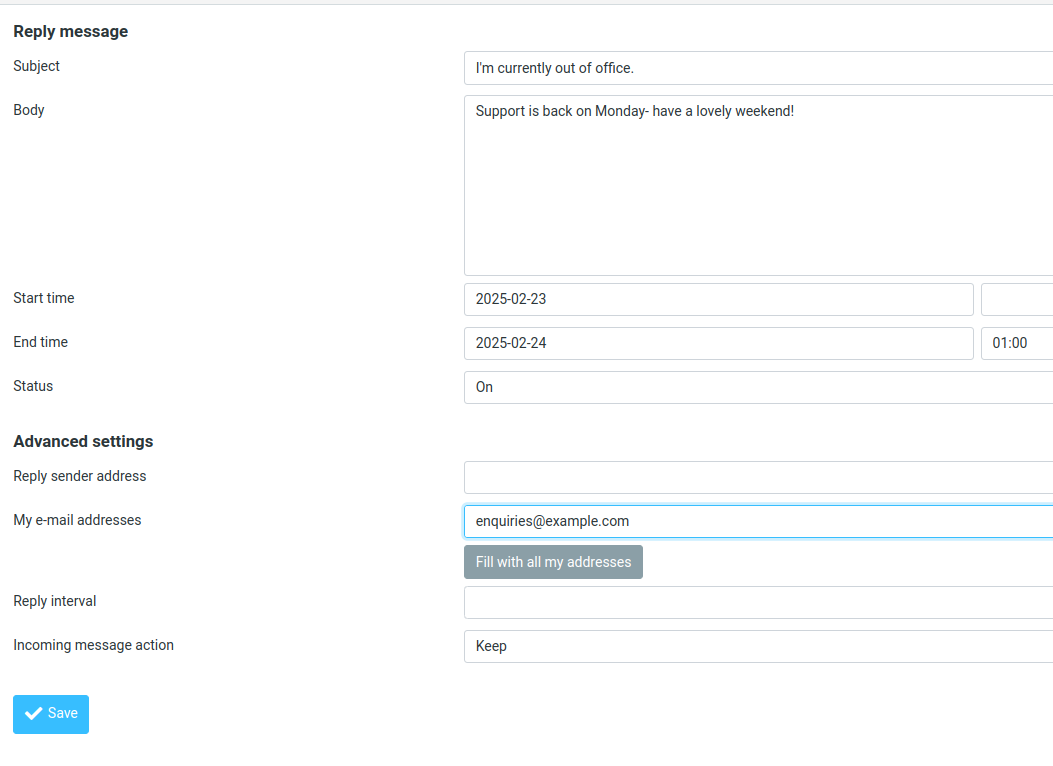Out Of Office Setup
How to set-up an 'Out of Office' auto response on your Karma Computing email account.
Background information
To set your out-of-office, you do so by logging into our webmail (called "Roundcube")- even if you use a different email client (such as iPhone/Android/Thunderbird), you still have to set the out-of-office via this webmail interface.
Open Karma Webmail and login to your email with your username & password.
Fill out the 'Out of office' form. Be sure to:
- Status: Set to "on"
- Click 'Fill with all my addresses
- Set the Start/End time as desired
- Save
This concludes the setup process, you can test your out of office notification by sending yourself an email from a different email account to verify your out-of-office email is as you expect.